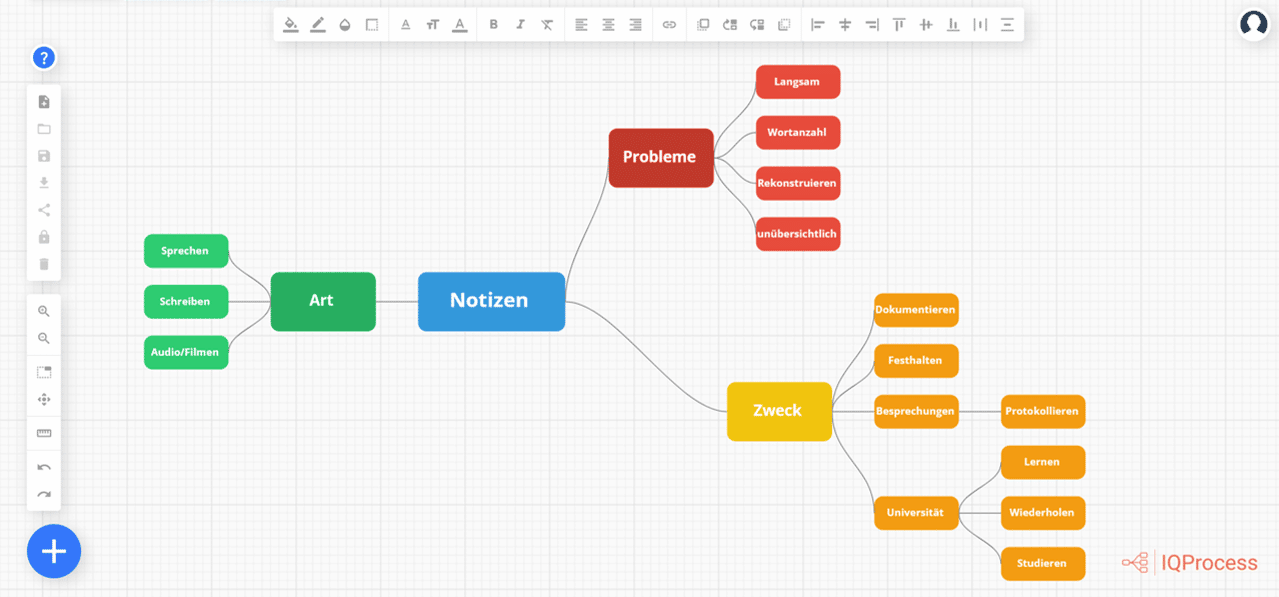Idea Generation with your Online Mindmap
Mind mapping is the fastest and easiest way for your team to capture, organise and visualise thoughts and solutions.
Structure your ideas and thoughts innovatively with just a few clicks and intuitive handling, then share them with other teams. For many use cases, IQProcess does not require registration. You can easily export mind map elements as images in various formats or as a PDF file.
Create your Online Mind Map in a few Steps
This “Create an Online Mind Map” guide walks you step by step, using a practical example, from the initial idea to the final visualisation of its components. If you also want to create a process diagram as an event-driven process chain (EPC), its extension or a flowchart, you will find a dedicated guide here.
For intuitive brainstorming and visual implementation of your mind map, IQProcess software is available. You can use IQProcess largely free of charge and without a login barrier on our website. This “Create an Online Mind Map” guide provides the know-how required for each step in a practical and concise format. For deeper understanding (e.g., explanations of additional symbols, general process modeling rules) you will find further information at the end.
1. Online Mind Map—What Topic should be visualised?
In this example, we create a brainstorming session on the topic Notes.’ To do this, drag and drop the mind map element into the canvas and write the central topic into the first field. From there, you can easily create additional fields with one click, which are directly connected to the first field. These can be labeled and moved individually.
2. Online Mind Map—Create and edit Hierarchies with one Click
To add subpoints to a category, select the element and click the plus sign to add new fields. There are no limits here!
New fields are automatically aligned at equal spacing and can then be individually arranged. You can see an example of how this works in the short demo video.
Create Online Mind Map—Instructions:
- Choose a topic for your brainstorming session.
- Select one of our templates or start with a blank mind map element.
- Fill your mind map with text and appropriate font sizes.
- Choose appropriate backgrounds for your individual fields to keep it organised.
- Now simply save, download or share! Good luck!
3. IQProcess®—Minimal Effort for maximum Design Freedom
In the top bar of IQProcess you will find numerous options for aligning fields and text. It is best to experiment with an example until you find the optimal settings for your purposes.
Your finished file is automatically saved in your user area, allowing you to easily continue working on it later. When finished, you can also easily download your file as an image or PDF and continue using it.
With the team license, up to nine users can work simultaneously on a mind map. This is especially useful in video conferences, allowing everyone to collaborate and add their ideas in real time.
4. Share your Online Mind Map with your Colleagues and Friends
- Share your results with a single click. Collaborate on your mind map remotely with your team.
Start your Teamwork 2.0 instantly with the free trial version.Your colleagues can also sign up for free. - In the Pro subscription your guests can join without registration if desired. All guests participate for free.
- Do you need your own team space for storing diagrams? Not everyone should see everything? The team license provides you with full user management capabilities.
- Do you want to take your company to the next level? Check out the Company license. Here, (almost) all imaginable features are available in your customized software. If something is missing our support team is happy to assist!
5. Further Information and Testing
Collecting feedback from colleagues or friends is a good way to identify missing aspects in your mind map.
Detailed information on the functionality of a mind map and other diagram types in general can be found on our process management portal ‘Project Base’.
You are also welcome to send us an email directly at support@iqprocess.de . We will process your request as quickly as possible.